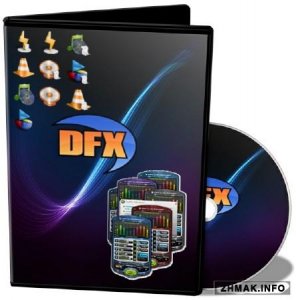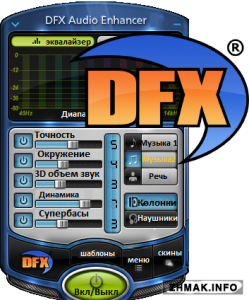BONGIOVI DPS Audio Enhancer (DPS2) - Новая версия программы, по высококачественной, цифровой обработки и улучшению всего звука ПК, в реальном времени!
DPS2 запатентованная технология - уникального алгоритма с 120-ю калибровочными точками, она работает на своем драйвере как виртуальная звуковая карта (16 бит, 44100Гц, Стерео 2.0).
DPS2 оптимизирует любой аудио-сигнал в реальном времени, добавляя в него - глубину, ясность, четкость, присутствие и невероятное стерео-поле, просто внедряя в устройство воспроизведения звука или в аудио-систему на выводе.
Система DPS профилей оптимизирует звучание трех типов динамиков (Наушники, Динамики ноутбука, Колонки), под медиа-содержание (Музыка, Кинофильм...)
Bongiovi Digital Power Station™ (DPS) is the ultimate audio processing solution. Advanced acoustic technology created by audio engineers with a passion for great sound. Navigate the tabs above to learn how Bongiovi DPS can vastly improve the audio performance of any product, in any environment.
BONGIOVI DPS2 дарит превосходный звук для вашего ПК!DPS2 не играет музыку - но делает звук музыки лучше! DPS2 - это не игра, но делает звук игр лучше!
DPS2 не показывает фильмы, но при воспроизведении кинофильма обработка DPS2 улучшает звук, саундтреки оживают и вы слышите каждую деталь, как если бы вы были в кинотеатре.
DPS2 доставляет уже улучшенный звук из динамиков к Вам в уши, наилучшего качества без искажений.
Вместо кучи непонятных регуляторов управления звуком, технология DPS2 использует систему преднастроенных профилей.
Каждый из которых содержит все настройки для обработки DPS2 всего звука ПК в реальном времени.
Новое в 2 версии:Новый интерфейс! - легко конструируемый пользователем дизайн, со сменой фоновой картинки или цвета фона, и всей обложки в целом (СкинПак)
НОВЫЙ! Эквалайзер DPS2 - Новый регулятор тембра и громкости звука (передвигая регулятор вверх/вниз Вы усиливаете или уменьшаете громкость Баса/Дисканта, передвигая регулятор вправо/влево (Только в PRO Вы прибавляете или уменьшаете частоту тембра Баса/Дисканта)
Новое! автоматическое и (ручное в Только PRO) регулирование широты стереоэффекта (диапазона)
Новое! Авторегулировка громкости звука
Новое! Визуализатор
Bongiovi DPS is a patented algorithm that optimizes audio in real time.DPS Profiles are created and implemented for ultimate audio flexibility in any sound scenario.
At the heart of DPS is our profile system. A DPS profile contains over 120 calibration points that configures the patented DPS algorithm. Each profile is carefully crafted by Bongiovi acoustic engineers. These profiles are used to optimize the audio signal in real-time; for the output device (speakers), environment (high noise), and to emphasize a “sound” or other desired effects .
MAIN-SETTINGS
1. DPS Processing – Click the B logo or the on/off buttons to enable or disable audio processing.
2. Output Selection – Choose the type of device you are listening to. Built-In speakers include laptop speakers or speakers built into a TV. External speakers include desktop speakers, portable Bluetooth speakers or a home theater system. Headphones include earbuds and headsets.
3. Content Selection – The DPS processor has two different settings because the audio signals for Music and Movies are very different. Choose the appropriate listening mode to get the best possible listening experience.
4. DPS HEAR – This feature lowers volume to a safer listening level for headphones while maintaining audio clarity.
5. Bass and Treble – When it comes to tone, everyone has a slightly different preference. These easy-to-use bass and treble controls allow you to create the tone that is perfect for you. Click and drag the circle up or down to increase or decrease the effect. Click the RESET button to return to the original sound.
6. Stereo Controls – For speakers, this exciting feature creates the effect of a wider, more expansive sound stage without affecting important sounds like drums or voice. For headphones, the controls bring the image closer to the center for a more comfortable listening experience.
AUDIO-SETTING
1. Profile Selection – Choose a DPS sound profile from this drop-down menu. Each DPS Profile has a different sound effect. While music or a video is playing, try selecting each profile to find one that sound best for your sound system .
2. Output Device Selection – All of your computer's outputs are available in this menu. Because all computers are different, you must select the output device that best matches your current output selection (Built-In Laptop Speakers, External Speakers or Headphones). If you do not hear any sound , try selecting each output device in the menu until you hear sound from the proper device.
3. Change Skin – Select one of the various “skins” for the DPS window in the drop-down menu. Then click SET SKIN. DPS will restart and you will see the new look. Click here to learn how to create your own customized skin.
4. Change Background Color – Some skins have transparent backgrounds that allow for a custom background color. Try different colors to suit your desktop and audio mood.
5. Auto Adjust Volume – When DPS is launched, the computer output is switched from the normal output to the Digital Power Station audio driver. This means the volume control settings must be adjusted to match the new configuration. This is especially helpful for laptop computers with keyboard volume controls. However, you may disable this automatic adjustment by un-checking the box.
6. Enable Visualizer – Un-checking this box disables the moving frequency visualization bars on the HOME tab. While they look cool, they also use some processing power that can affect battery life on portable computers. If you don't normally look at the frequency visualizer you may want to turn it off to improve performance.
7. Enable Tool Tips – Hovering over a control or menu in the DPS window will reveal an information box, or tool tip. This gives you hints for how to use DPS so you don't have to come here! Turn the tool tips off when you are comfortable using DPS by un-checking the box.
8. Audio Settings – This opens the audio control panel for your computer. It is very useful for solving audio problems. If you are having issues, the Bongiovi Acoustics expert support staff may direct you to click this button and address issues in the control panel. See How it Works for more details.
Bongiovi Acoustics DPS Technology — Intelligent Audio.
Make your music, movies and video games come alive
With Digital Power Station DPS technology, you'll experience added depth, clarity, bass definition, presence and enhanced stereo field imaging via your laptop or desktop computer. Video games, apps, music and movies, videos, VOIP and video conferencing software like Google Voice™, Skype™ and Face-time™; will all come to life through the computer's on board speakers, external speakers or headphones.
Below are a few examples of how Bongiovi DPS can work for you:
Upgrade the performance of headphones and earbuds – Bongiovi Acoustics audio engineers have created custom profiles for many popular headphones and earbuds. These profiles correct for any audio deficiencies and provide an overall improvement in sound quality.
Improve the sound of small speaker systems – Portable speakers, clock radios, laptops, tablets and mobile phones all sacrifice audio quality for portability. Bongiovi DPS excels at creating an optimized audio signal for small speakers. This means louder overall output, clarity for soft recordings, better bass response and enhanced stereo imaging.
Maximize the sound of large speaker systems – Home theater, car audio, PA systems and more. Bongiovi DPS will significantly improve the audio quality of these systems.
Improve the sound of TVs or multimedia displays – Movies can have very loud or very soft passages. Bongiovi DPS can normalize the volume (DRC) of all multimedia content in a way that sounds natural and brings out details normally only heard in a movie theater.
Automatic sound mixing/mastering – Some applications, like Karaoke, require blending several sounds together in real time. Even a professional sound engineer can experience less than desirable results mixing audio on an app. Bongiovi DPS Technology can automatically help blend music, voice and other sounds with the press of a single button.
Recondition the sound of internet audio streams – Real time internet audio can have inconsistent volume, content quality and frequency response issues. The active components of Bongiovi DPS Technology can easily provide a consistent, quality listening experience for any audio stream.
Increase clarity in high noise environments – If your audio needs to be heard in a crowded or noisy environment, then DPS is your solution. DPS Technology was originally invented to provide high quality audio in the noisy environment of small private airplanes.
DPS will vastly improve any audio application you can think of.
DPS works by creating an audio signal that is dynamically optimized for the desired application.
An optimized audio signal is easier to hear, easier for an amplifier to reproduce and results in a better overall listening experience.
The audio waveform below is for the song “New York, New York” featuring Tony Bennett and Frank Sinatra:
Notice the lighter blue core of the waveform surrounded by darker blue peaks. The light blue represents the average power of the audio and includes much of the information we perceive as loudness. The darker blue peaks can be much greater than the average power at any given moment. An amplifier and speakers must work very hard to reproduce all of this information exactly as delivered.
The Bongiovi Digital Power Station™ Real Time Audio Re-Mastering™ process reacts instantly to the incoming audio signal. This patented algorithm understands that human ears pay the most attention to sounds to which they are most sensitive. No matter what the original content of the audio is, Bongiovi DPS will optimize the signal so that important sounds stay at a consistent volume without losing their emotional impact or causing unwanted artifacts.
New York, New York processed by Bongiovi DPS:
Notice how the lighter blue is extremely consistent while the dark blue (still vibrant and active) is more controlled. It is easier for speakers or headphones to reproduce and it is easier for us to listen to. Even though this waveform appears quieter, the customer will perceive both examples to be the same volume. All of that space around the waveform is headroom that can be used to make a device or recording louder in a noisy environment.
ВАЖНО! после выхода финальной 2 PRO версии (1.2.2016) закончится поддержка всех 1 версий программы, и (активация и получения профилей моделей от сервера DPS1)
Minimum System RequirementsWindows 7 SP1, 8, 8.1, 10 X86/64 (XP & Vista не поддерживает)
1.5GHz dual core processor or better
1Gb RAM
20Mb hard drive space
Internet connection for software activation and updates
Аппаратная звуковая карта (Встроенная, PCI, PCI-e, HDMI, SPDIF, USB, Bluetooth)
Bongiovi DPS2 вывод звука только в стерео 2.0, (16 бит, 44100Гц, Стерео)
Дата: 12.2015 /
ЦП Драйвера: 10.9.2015
Windows, 7,8, 8.1 & 10 - X86/64 (XP & Vista НЕ ПОДДЕРЖИВАЕТ)
Язык:ENG + RUS (Русификатор x86/64, Полная русификация самой программы, и всех ее обложек
+ дополнено 3 новыми авторскими праздничными обложками + русификация html справки - 12.2015 @RuslangXP)
Активация: REGFILE (так-же встроен в русификатор)
BONGIOVI ACOUSTICS DPS Audio Enhancer 2.0.1.4 RUS 19.2MBВнимание! У вас нет прав для просмотра скрытого текста.
вы находитесь в разделе где можете скачать BONGIOVI DPS Audio Enhancer 2.0.1.4 + Русификатор бесплатно и без смс. Только у нас самая лучшая BONGIOVI DPS Audio Enhancer 2.0.1.4 + Русификатор без регистрации и смс И.т.д...