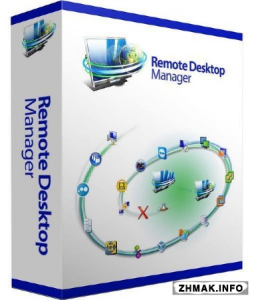Remote Desktop Manager Enterprise – это приложение для контроля за удаленными соединениями. С программой Remote Desktop Manager вы сможете добавить, редактировать, удалить, систематизировать или быстро найти удаленное соединение. Утилита совместима с Microsoft Remote Desktop или с Terminal Services, очень простая в использовании, но в то же время достаточно мощная и эффективная. Remote Desktop Manager подойдет для любого пользователя. Программа переведена на несколько языков, включая русский.
Ключевые особенности:- Легко устанавливается, легко развёртывается, всего лишь один исполнимый файл (exe).
- Добавляет имена, изображения и описания к вашим настройкам.
- Иконка запускается в панели управления.
- Быстрый доступ через иконку на панели управления.
- Поддерживает удалённый файл рабочего стола (.rdp).
- Поддерживает Microsoft Remote Desktop и Microsoft Terminal Services.
- Автозапуск при входе в Windows.
- Автообновление.
- Отличный пользовательский интерфейс с поддержкой различных тем.
- Совместим с Windows XP, Win 2003, Vista, Win 7 и Win 8/10
Enterprise EditionShare your remote connection settings inside a company database.
Save your credentials and passwords in a database.
Monitor user activities with the database logs.
Faster and more secure solution.
Available in single license, multiple licenses pack, global license or site license.
11.1.0
Added a setting to execute a remote program after the RDP login
Added the possibility to delete entry with the synchronizer
Added the report export with the command line
Added a clear color button
Added a date for the last load from inventory
Added a detail view in the DVLS console with some diagnostic
Added a Linux custom image
Added default template settings for sub types
Added default template settings for the data entry, macro/script/tool and synchronizer types
Added DirectX optimization for ARD and VNC embedded
Added global option for application keypad mode in ssh terminal
Added iDrac remote management in tools
Added Import from ScreenConnect
Added more keyboard mapping for some missing ribbon button like Macro
Added regex with full url for the web browser extension linker
Added RunAsNetOnly support in cmd sessions & cmd tools
Added the ILo v2 and v4 specific settings
Added the Locked column in the AD Console
Added the Open VPN action for a group entry
Added the OS in the column chooser
Added the policy list in the diagnostic
Added the possibility to leave the credentials empty in the SQL Server data source and remember it on first use.
Added the possibility to prompt for the host name in the Host entry
Added the possibility to specify the virtual machine type in information
Added the selected templates list in host entry
Changed the default behavior to resolve the IP variable when only the host is specified
Changed the embedded VNC engine for our own optimized implementation
Changed the way the web submit is executed (UseLegacyClick to revert back to the previous method)
Improved the cache performance with some specific refresh scenarios
Improved the macro (support for Ctrl {CTRL}, Alt, Shift and Win key)
Improved the template host replacement to support the $HOST$ mixed with fix values
Added a synchronizer for ScreenConnect
Fixed a password variable issue with the + not resolved
Fixed a possible bug with PowerShell user creation
Fixed a possible issue with an entry image not saved
Fixed a possible issue with Load from Inventory in the Hyper-V console
Fixed a possible issue with the $TOOL_PASSWORD$ variable
Fixed a possible issue with the Agent not found
Fixed a possible issue with the DVLS data source information
Fixed a possible issue with the Open with Enter in the filter box when the magnet is enabled
Fixed a possible setting lost with the ribbon disabled
Fixed a possible Team Viewer import issue
Fixed a shortcut creation issue in the private vault
Fixed an "Unable to create user or change role" issue
Fixed an error with Chocolatey and the installation path
Fixed an issue where the session comment was lost in offline mode
Fixed an issue with ARD and the multi screen when not using Retina
Fixed an issue with ARD and VNC
Fixed an issue with EndDateTime UTC in log
Fixed an issue with re-open tab page in the original order
Fixed an issue with Telnet in 64bit
Fixed an issue with the AD Console that prevented actions when the common name and the SAMAccountName are different
Fixed an issue with the batch edit and the site
Fixed an issue with the DVLS unlock
Fixed an issue with the macro script dialog filter
Fixed an issue with the minimize ribbon missing button
Fixed an issue with the MobaXTerm importer
Fixed an issue with the Notes not scrollable
Fixed an issue with Wake on Lan port max value
Fixed issue with log mode option in the Terminal
Fixed the navigation in the selection connection dialogs
Internal beta fixes
Small UI fixes
Операционная система: Windows® XP|Vista|7|8|8.1/10 x86/64
Год выпуска: 2.2016
Язык интерфейса: Ml / Русский / Английский
Лекарство: keygen & .cfg файл активации
Размер: 127 Mb
Внимание! У вас нет прав для просмотра скрытого текста.
вы находитесь в разделе где можете скачать Devolutions Remote Desktop Manager 11.1.0.0 Enterprise бесплатно и без смс. Только у нас самая лучшая Devolutions Remote Desktop Manager 11.1.0.0 Enterprise без регистрации и смс И.т.д...